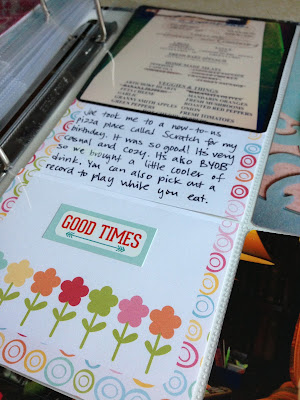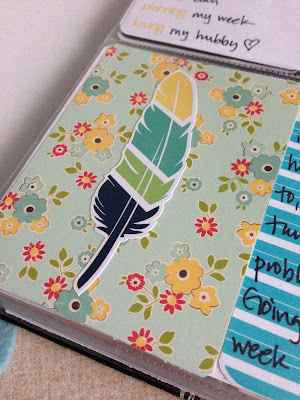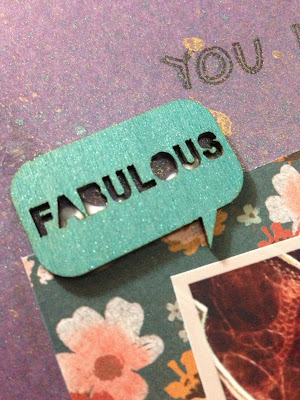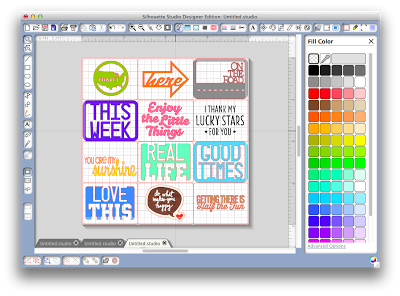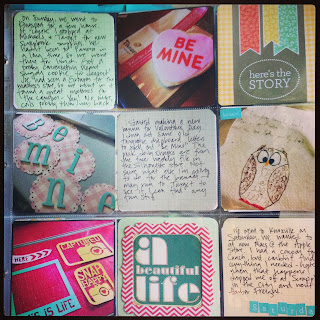Week 16 was a full week with work, a mani, physical therapy on my neck and shoulder, and a quick trip to Knoxville for a work function and shopping.
Left Side: my gorgeous new Kate Spade spring bag, details about our trip to Knoxville, a great new-to-us mediterranean pasta salad, and a tribute card to remember the Boston Marathon bombings. The "love it", "swoon-worthy", and "it's perfect" kraft stickers are from Colorbok at Joann's. I love them!
I don't have a personal connection to Boston, but of course it affected all of us. I wanted to quietly document the event in my PL. This is a card I received from a Studio Calico PL grab box a few weeks ago. I just added some Cosmo Cricket Tiny Text and October Afternoon Mini Market letter stickers.
Right Side: my mani, my on-the-blog and #currentlylist cards, yummy froyo, the start of physical therapy (with future appointments on the business card), and the empty PL shelves at Hobby Lobby! I made the ampersand card with a sticker from Amy Tangerine's Yes, Please and scrapbook paper from my DIY Project Life kit.
I'll be linking up at The Mom Creative again today for Project Life Tuesday. So thankful for that link party opportunity!
I love reading each and every comment!